Customer Notifications for Pickup Point Deliveries
Introduction: The Crucial Role of Customer Communications
Clear, timely, and informative communication is critical for a successful pickup point customer experience. Unlike home delivery, customers need specific information to know when, where, and how to collect their order.
Effective notifications:
- Manage Expectations: Inform customers about the process and what to expect next.
- Drive Action: Prompt customers to collect their parcel within the designated timeframe.
- Provide Essential Details: Give customers everything they need for a smooth collection (location, hours, requirements like ID or codes).
- Reduce Customer Support: Proactively answer common questions and minimize "Where is my order?" (WISMO) inquiries specifically related to pickup.
- Build Trust & Confidence: A clear communication flow makes customers feel secure and informed about this delivery method.
- Prevent Failed Collections: Reminders help ensure parcels are collected before the holding period expires, avoiding unnecessary returns.
This guide outlines the key notifications involved, essential content, and the different approaches to managing these communications.
Notification Responsibility: Carrier vs. Retailer-Managed
A key consideration is who sends the pickup-specific notifications to your customer. There are generally two models:
Carrier-Managed Notifications
The shipping carrier (e.g., UPS, DPD, DHL) automatically sends standard notifications directly to the customer (using contact details like email/SMS provided in the manifest data) when certain tracking events occur, primarily the "Ready for Collection" message and often reminders.
Often available from major integrated carriers (DHL, DPD, Royal Mail, etc.), but you should confirm with each carrier if this is their default process and if it meets your needs.
- Pros: Requires minimal setup effort from the retailer; leverages carrier's existing infrastructure.
- Cons: Less control over branding, messaging content, and timing; notifications are generic carrier templates; may not cover all desired touchpoints (like specific exception handling).
Retailer-Managed Notifications
The retailer takes full responsibility for triggering and sending all pickup-related notifications using their own communication systems (email marketing platform, SMS provider, OMS workflow tools). This requires monitoring carrier tracking events.
- Pros: Full control over branding, content, tone of voice, timing, and number of reminders; ability to integrate seamlessly with other brand communications; can include additional content (e.g. upselling).
- Cons: Requires technical setup to ingest carrier tracking events (via API or webhooks) and build the logic to trigger specific emails/SMS based on those events; requires content creation and maintenance.
Determining Your Approach
- Check with Carriers: Confirm with each pickup network carrier you use whether they provide customer notifications by default, what those notifications include, and if they can be suppressed if you choose to send your own.
- Evaluate Needs: Decide if the standard carrier notifications are sufficient or if you require greater control over branding and content.
- Configure: If using carrier notifications, ensure they are enabled and you are passing the necessary customer contact details correctly in your manifest data. If managing your own, ensure carrier notifications are suppressed (if possible) to avoid duplicate messages, and begin the technical setup for tracking and triggering.
Key Pickup Notification Touchpoints
While standard Order Confirmation and Shipment Confirmation emails are still essential, several pickup-specific communications are vital:
- "Ready for Collection" Notification: (MOST CRITICAL) Informs the customer their parcel has arrived at the chosen pickup point and is available for collection.
- Collection Reminder(s): Sent if the parcel hasn't been collected after a set period (e.g., 3 days, 5 days) to prompt the customer before the collection window expires. You might configure one or multiple reminders.
- Return Initiated (Uncollected): Informs the customer the collection window has expired, and the parcel is being returned to you (the sender). Sets expectations about refunds/next steps.
- Delivery Exception: Notifies the customer if an unexpected issue occurs (e.g., parcel misrouted, damaged, pickup point temporarily closed). Provides information and directs them on next steps (e.g., contact customer service).
Essential Content for Each Notification
When crafting retailer-managed notifications (or evaluating carrier ones), ensure they contain clear and actionable information:
"Ready for Collection"
| Requirement | Detail |
|---|---|
| Clear Subject Line | e.g., "Your order [Order #] is ready for collection!" |
| Confirmation | State clearly the order is ready. |
| Who/What | Customer Name, Order Number, Retailer Name. |
| Where | Full Pickup Point Name & Address. (Optional but Recommended): Link to a map. |
| When | Pickup Point Opening Hours. Collection Window: State clearly how many days they have to collect (e.g., "Please collect within 7 days"). |
| How (Collection Requirements) | State exactly what the customer needs to bring. This varies by carrier, e.g., "Please bring your photo ID (Passport or Driving Licence)" |
| Tracking Link (Optional) | Link to detailed tracking. |
| Customer Service Link (Optional) | Link to your help/contact page. |
| Branding | Use your brand logos and styling if sending yourself. |
Collection Reminder(s)
| Requirement | Detail |
|---|---|
| Clear Subject Line | e.g., "Reminder: Collect your order [Order #] soon!" |
| Urgency | Gently remind them the collection window is closing (e.g., "Just a reminder your order is waiting for collection until [Date]"). |
| Recap | Key Info Briefly reiterate: Order Number, Pickup Point Name & Address, Opening Hours, Collection Requirements (ID, Code, etc.), Collection Deadline (e.g., "Collect by end of day on [Date]"). |
| Consequences | Briefly state what happens if not collected (e.g., "Uncollected orders will be returned, and a refund processed"). |
| Tracking/Support Links (Optional) | Link to detailed tracking. |
Return Initiated (Uncollected)
| Requirement | Detail |
|---|---|
| Clear Subject Line | e.g., "Your order [Order #] is being returned" |
| Explanation | State clearly the order wasn't collected within the timeframe and is now being returned. |
| Next Steps | Explain the process (e.g., "A refund will be automatically processed once the return is received at our warehouse. Please allow X days."). |
| Charges (If Applicable) | Clearly state if any return shipping fees will be deducted from the refund, as per your policy. |
| Customer Service Link | For questions. |
Delivery Exception
| Requirement | Detail |
|---|---|
| Clear Subject Line | e.g., "Important Update Regarding Your Order [Order #]" |
| Explanation | Clearly and concisely explain the issue (e.g., "There has been a delay delivering your order to the pickup point," "The chosen pickup point is temporarily unavailable," "Your parcel was damaged in transit"). |
| Resolution / Next Steps | Provide clear instructions on what happens next or what the customer should do. e.g., "We have redirected your parcel to [New Location Name/Address]. You will receive a new 'Ready for Collection' notification soon." e.g., "Please contact our Customer Service team at [Phone/Link] to arrange redelivery or a refund." e.g., "Tracking has been updated with the latest information: [Tracking Link]." |
| Apology | Express apology for the inconvenience. |
| Customer Service Link | Essential for exception handling. |
Implementing Retailer-Managed Notifications: Using Tracking Events
If you manage your own notifications, you'll need to trigger them based on real-time shipment status updates from the carrier.
- Access Tracking Data: You need a way to get tracking event updates for your shipments. Common methods include:
- Carrier Tracking APIs: Programmatically query the carrier's API for tracking status using your tracking numbers.
- Carrier Webhooks: Subscribe to carrier webhook services that push status updates to your system automatically when events occur (often preferred for real-time updates).
- Third-Party Tracking Platforms: Use platforms like ShipStation, AfterShip, etc., which aggregate tracking data and may offer webhook/API access.
- Identify Trigger Events: Work with each carrier's documentation or technical support to identify the specific tracking event codes or status descriptions that correspond to key pickup milestones. Examples:
Delivered to Pickup Point/Ready for Collection/Available for Pickup-> Trigger "Ready for Collection" notification.Return to Sender Initiated(from pickup point after hold time expires) -> Trigger "Return Initiated (Uncollected)" notification.Exception/Alert/Delivery Attempt Failed(if relevant to pickup) -> Trigger "Delivery Exception" notification (may need internal review before sending).
- Implement Reminder Logic:
- When the "Ready for Collection" event is received, store the timestamp.
- Set up scheduled tasks (e.g., daily checks) to identify orders that are ready but uncollected for
Xnumber of days. - Trigger the "Collection Reminder" notification based on your desired schedule (e.g., after 3 days, then again after 5 days). Ensure you check if the parcel has been collected before sending the reminder.
- Integrate with Communication Tools: Connect your tracking event monitoring system to your email service provider (ESP), SMS gateway, or notification platform to send the correctly formatted messages to the customer.
Finding Tracking Event Information
- Consult your carrier's specific API or EDI documentation.
- Contact your carrier account manager or technical support representative.
- For UPS tracking event information, refer to the UPS Tracking Documentation.
Example Notifications
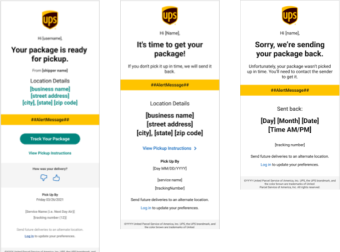

Remember: If sending your own notifications, ensure they align with your brand guidelines, tone of voice, and provide a professional customer experience.
Conclusion
A proactive and clear customer notification strategy is fundamental to the success of any pickup point delivery service. By understanding the key touchpoints, required content, and the differences between carrier and retailer-managed communications, you can design a flow that keeps your customers informed, reduces friction, and encourages repeat usage of these convenient delivery options.